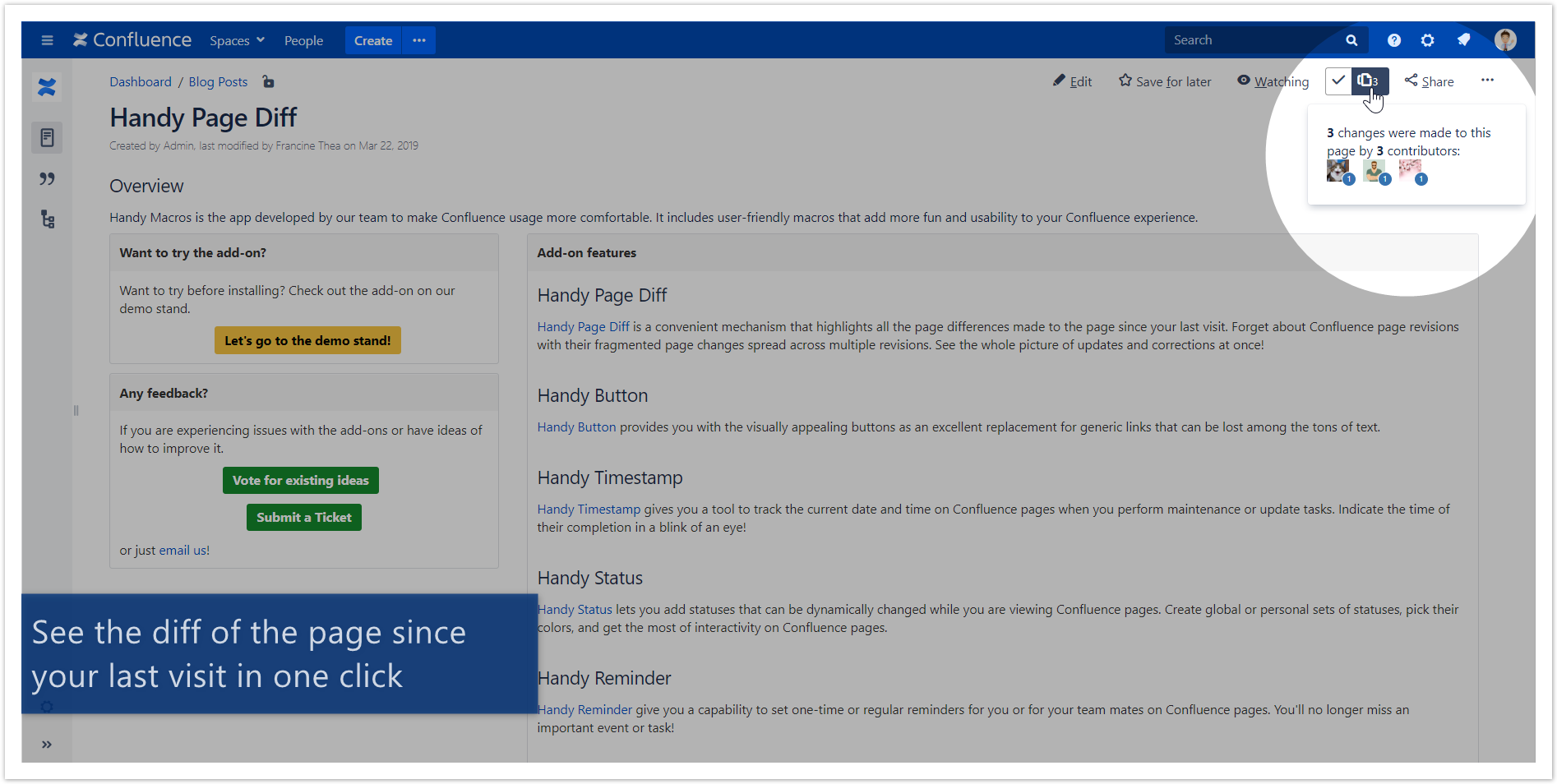Handy Macros is a bundle of useful macros that allow you to add more interactivity on your Confluence pages and simplify user experience in particular workflows.
1. Change statuses without switching to the page edit mode. Just click and change it while viewing.
| Handy Button | ||||||||||
|---|---|---|---|---|---|---|---|---|---|---|
|
2. Create appealing clickable cards as page previews using default or custom content.
| Handy Button | ||||||||||
|---|---|---|---|---|---|---|---|---|---|---|
|
3. Add pop-up tooltips to text, images or emoticons. Shorten the length of texts and make additional information noticeable.
| Handy Button | ||||||||||
|---|---|---|---|---|---|---|---|---|---|---|
|
4. Set a reminder on the page to get email and workbox notifications when you need it.
| Handy Button | ||||||||||
|---|---|---|---|---|---|---|---|---|---|---|
|
5. Instantly find out the changes added on pages since your last opening and acknowledge them to see only new updates upon the next visit.
| Handy Button | ||||||||||
|---|---|---|---|---|---|---|---|---|---|---|
|
6. Create your own gallery or carousel with images, videos and other content supported by Widget Connector macro.
| Handy Button | ||||||||||
|---|---|---|---|---|---|---|---|---|---|---|
|
7. Insert your link as a button on Confluence page to draw attention to it.
| Handy Button | ||||||||||
|---|---|---|---|---|---|---|---|---|---|---|
|
8. View the progress on tasks and to quickly add new tasks to the list without opening the editor.
| Handy Button | ||||||||||
|---|---|---|---|---|---|---|---|---|---|---|
|
9. Update the dates without opening Confluence editor. Just click the date stamp and pick a new date!
| Handy Button | ||||||||||
|---|---|---|---|---|---|---|---|---|---|---|
|
10. Improve your task tracking activities. Quickly insert the current date and time on the page to indicate when the task was done.
| Handy Button | ||||||||||
|---|---|---|---|---|---|---|---|---|---|---|
|