Versions Compared
Key
- This line was added.
- This line was removed.
- Formatting was changed.
| Panel | ||||||||||
|---|---|---|---|---|---|---|---|---|---|---|
| ||||||||||
BOOK DEMO FOR SMART ATTACHMENTS FOR CONFLUENCE
|
| Info |
|---|
The Smart Attachments app for Confluence adds a capability to have a centralized file storage for each project space in Confluence. Your team can work out the structure for efficient retention of different files depending on file format, work stage, or project phase. The freedom to work with various design assets and file formats in one place will save you time and effort. |
Key Features
| Table of Contents |
|---|
| Panel |
|---|
1. Shareable space storage for keeping project documentation in one place |
All team members can add levels for storing files that attribute to different meetings, sessions, or time periods. They can easily upload single files or bulk of attachments into the required folder right from their computers by drag-n-drop.
| Handy Button | ||||||||
|---|---|---|---|---|---|---|---|---|
|
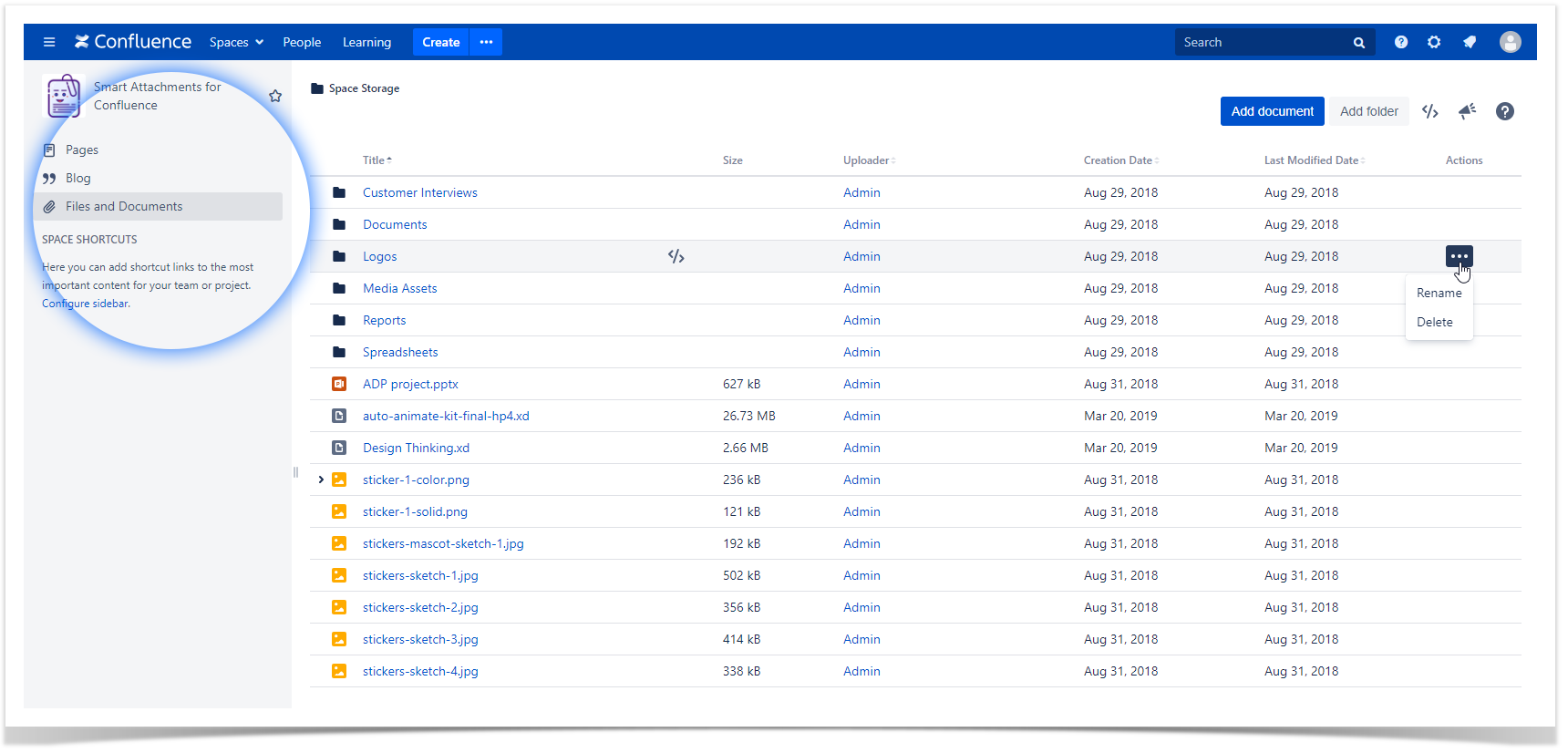
| Panel |
|---|
2. Create folders for keeping files in a structure |
Use Confluence to store your project files and documents. Easily navigate among your folder structure and keep files organized to your needs.
| Handy Button | ||||||||
|---|---|---|---|---|---|---|---|---|
|
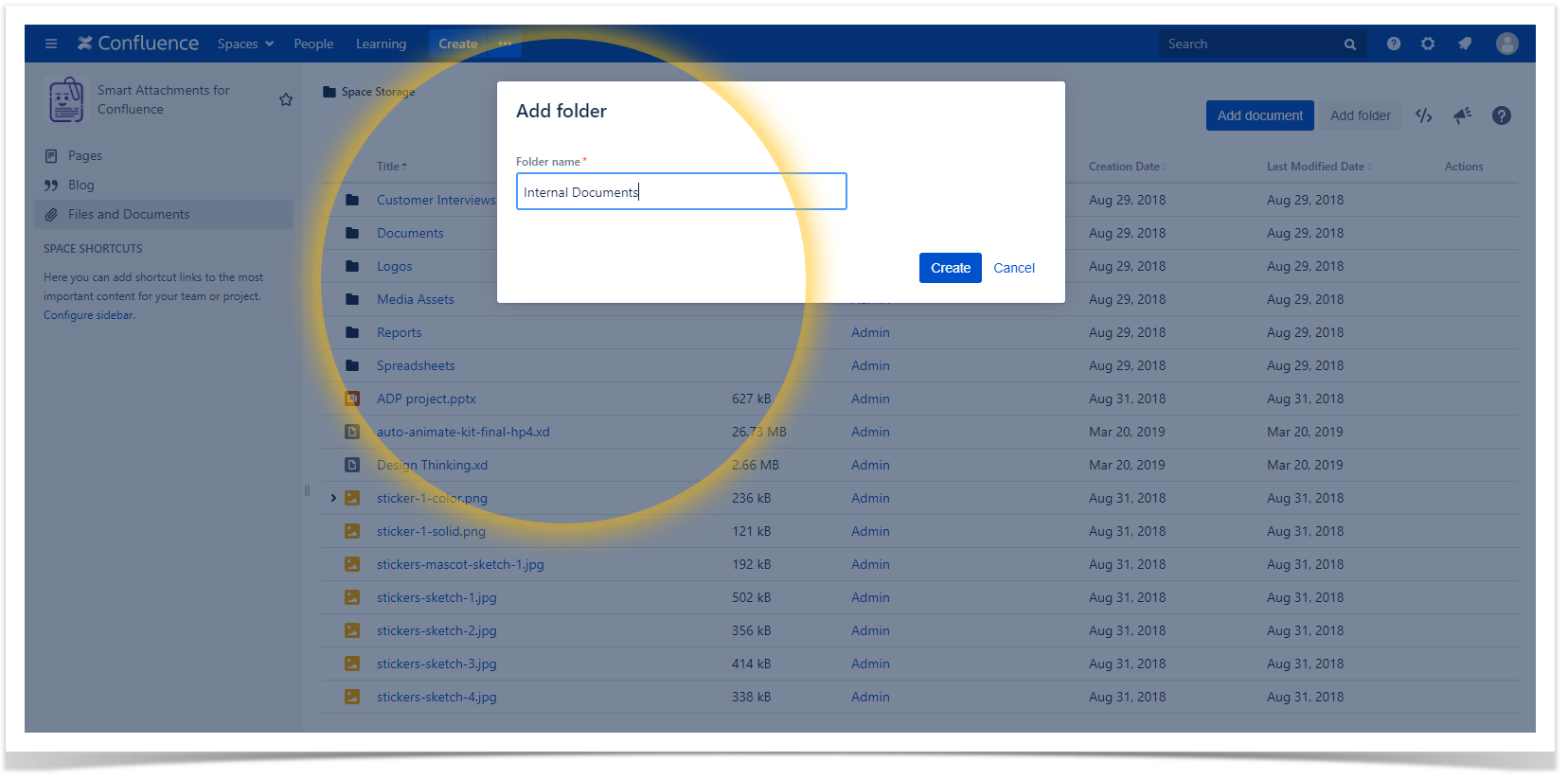
| Panel |
|---|
3. Upload folders, documents and their revisions by drag-n-drop into space storage |
Upload the folders, single documents or a bulk of files into the appropriate folder by drag-n-drop. Upload the entire structure of folders and files into the space storage, and keep this structure in Confluence.
| Handy Button | ||||||||
|---|---|---|---|---|---|---|---|---|
|
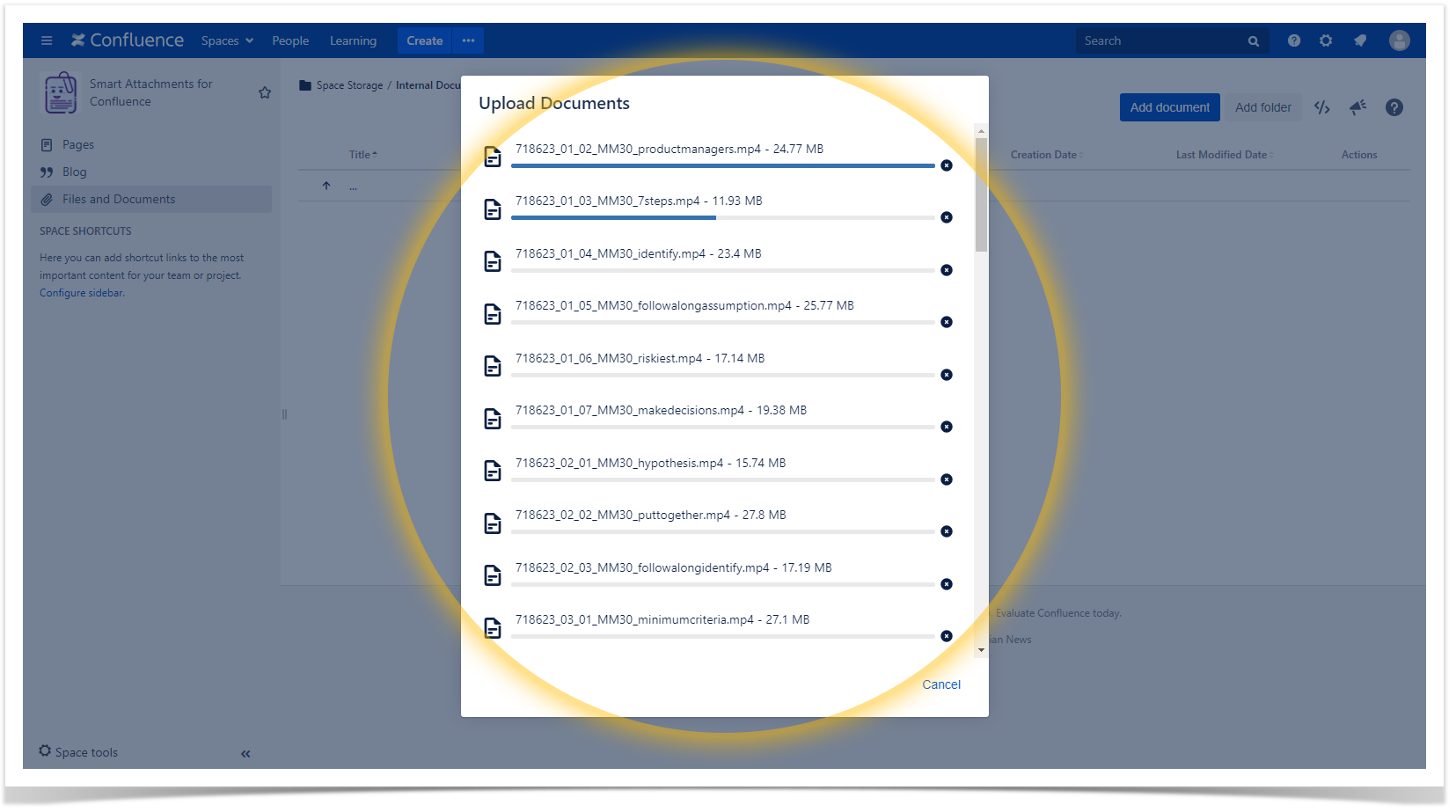
| Panel |
|---|
4. Retention of all document revisions in one place |
The Smart Attachments app groups the new files with identical names into document revisions automatically. This way the designers can keep track of specific document versions. This useful feature becomes a huge advantage for the team as everyone can get back to the appropriate version of file at once.
| Handy Button | ||||||||
|---|---|---|---|---|---|---|---|---|
|
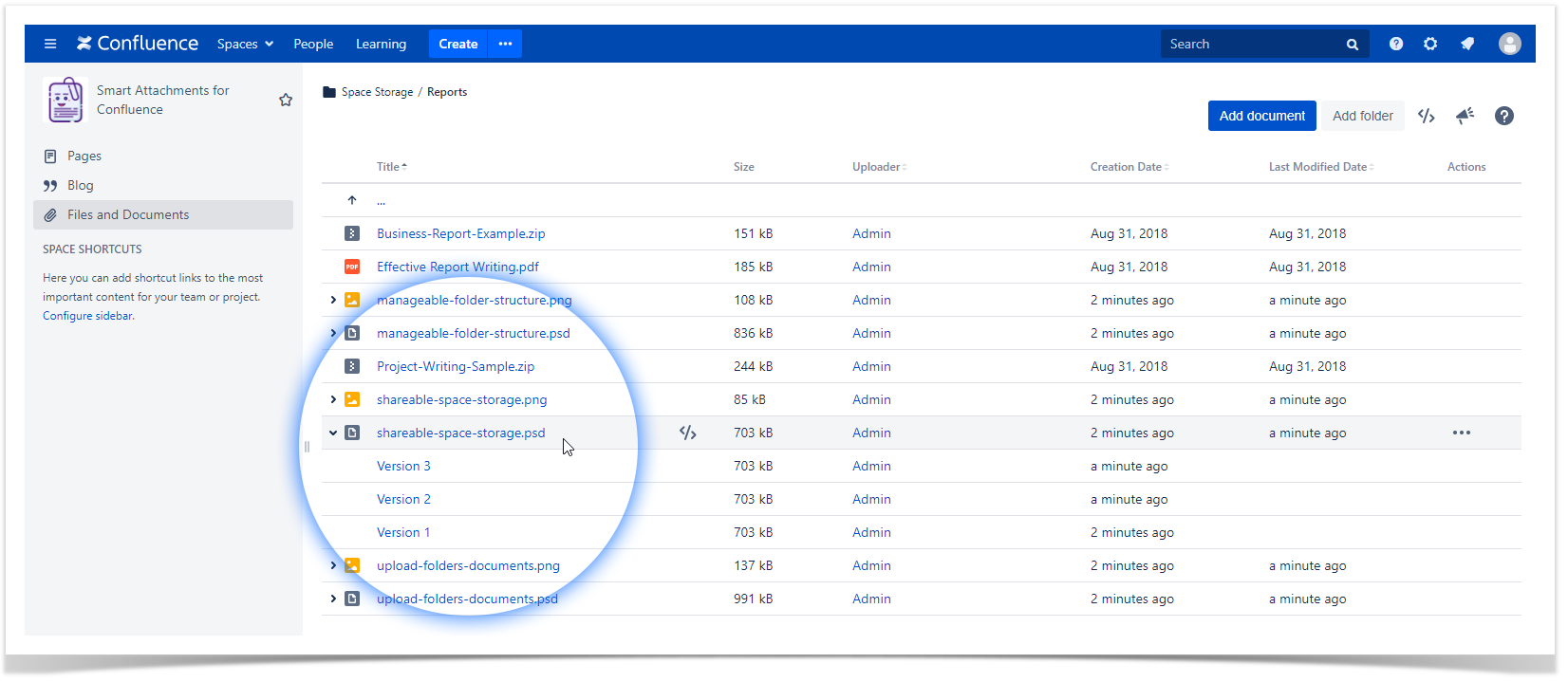
| Panel |
|---|
5. Embeddable links for documents and folders |
The app allows embedding documents and assets from the storages into Confluence pages. The team can also move attachments from a page to the space storage preserving all external links to them.
| Handy Button | ||||||||
|---|---|---|---|---|---|---|---|---|
|
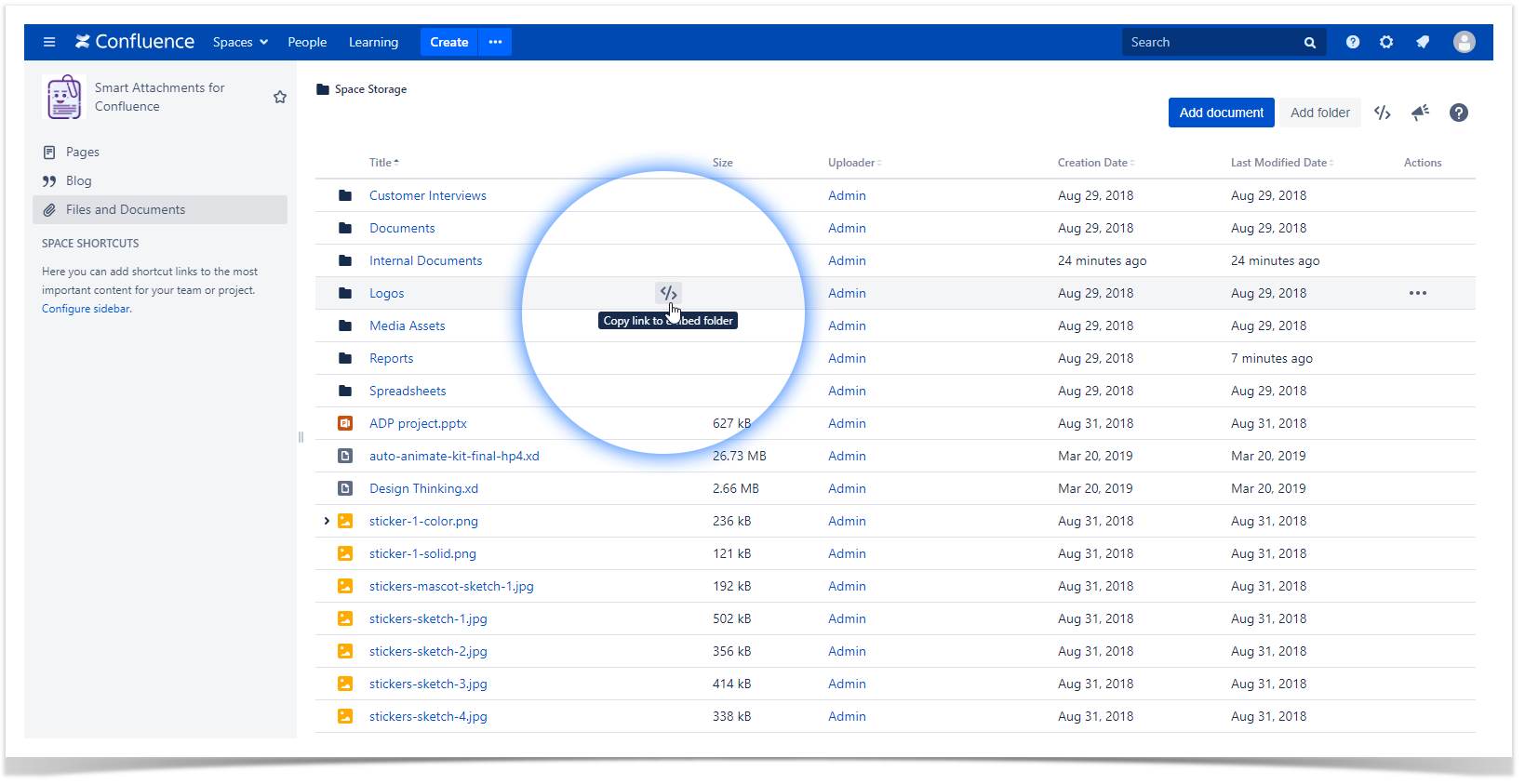
| Panel |
|---|
6. Embed folders with documents into pages |
Embed folders with documents into regular Confluence pages and navigate through the space storage without losing the page context. Perform all the essential operations on folders and documents while being on a Confluence page.
| Handy Button | ||||||||
|---|---|---|---|---|---|---|---|---|
|
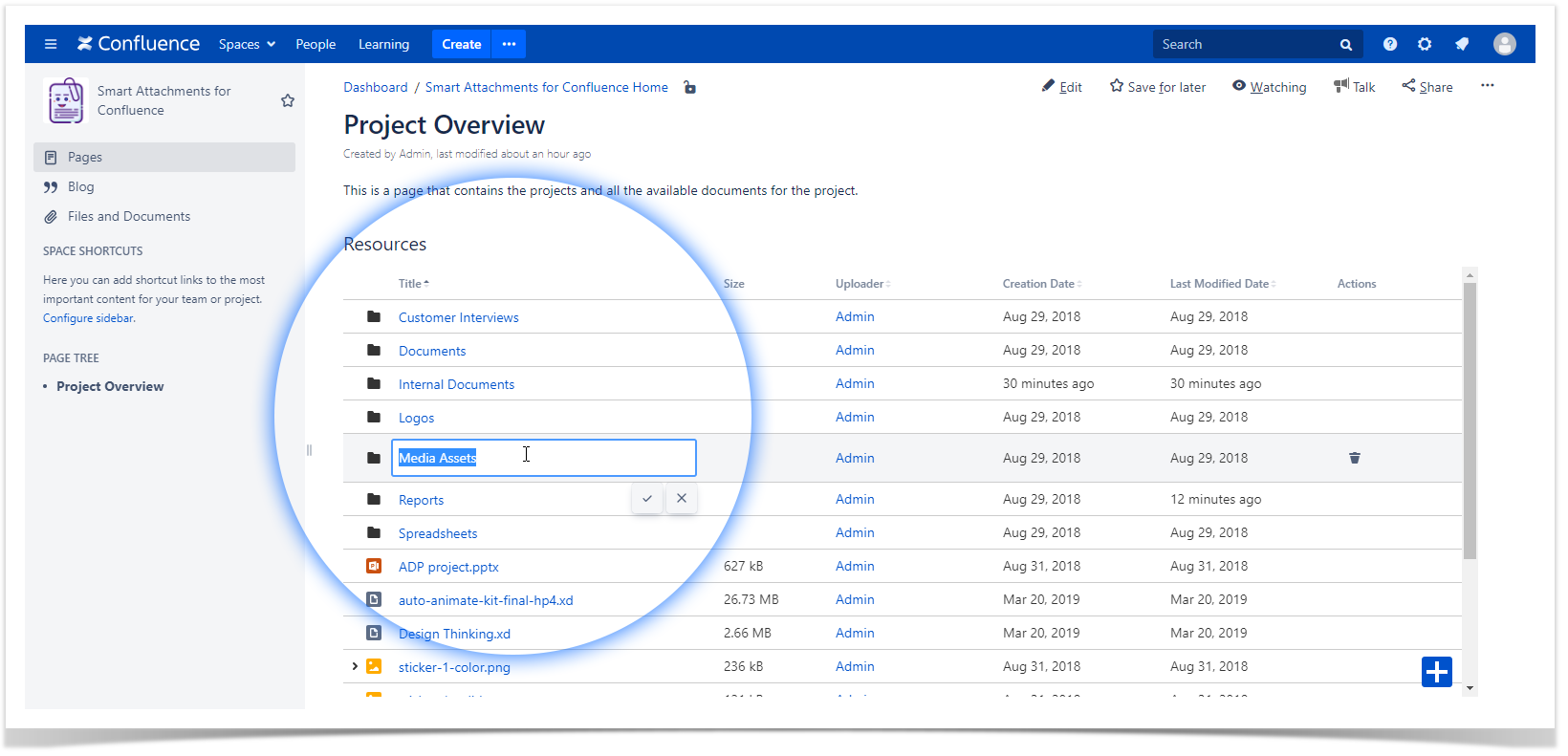
| Panel |
|---|
7. Preview documents and files in the space storage and on pages |
Preview files stored in your space storage and preview documents from the folders embedded within Confluence pages.
| Handy Button | ||||||||
|---|---|---|---|---|---|---|---|---|
|

| Panel |
|---|
8. Edit documents with Atlassian Companion |
Edit documents stored in the space storage with Atlassian Companion and keep the entire history of document edits in revisions.
| Handy Button | ||||||||
|---|---|---|---|---|---|---|---|---|
|
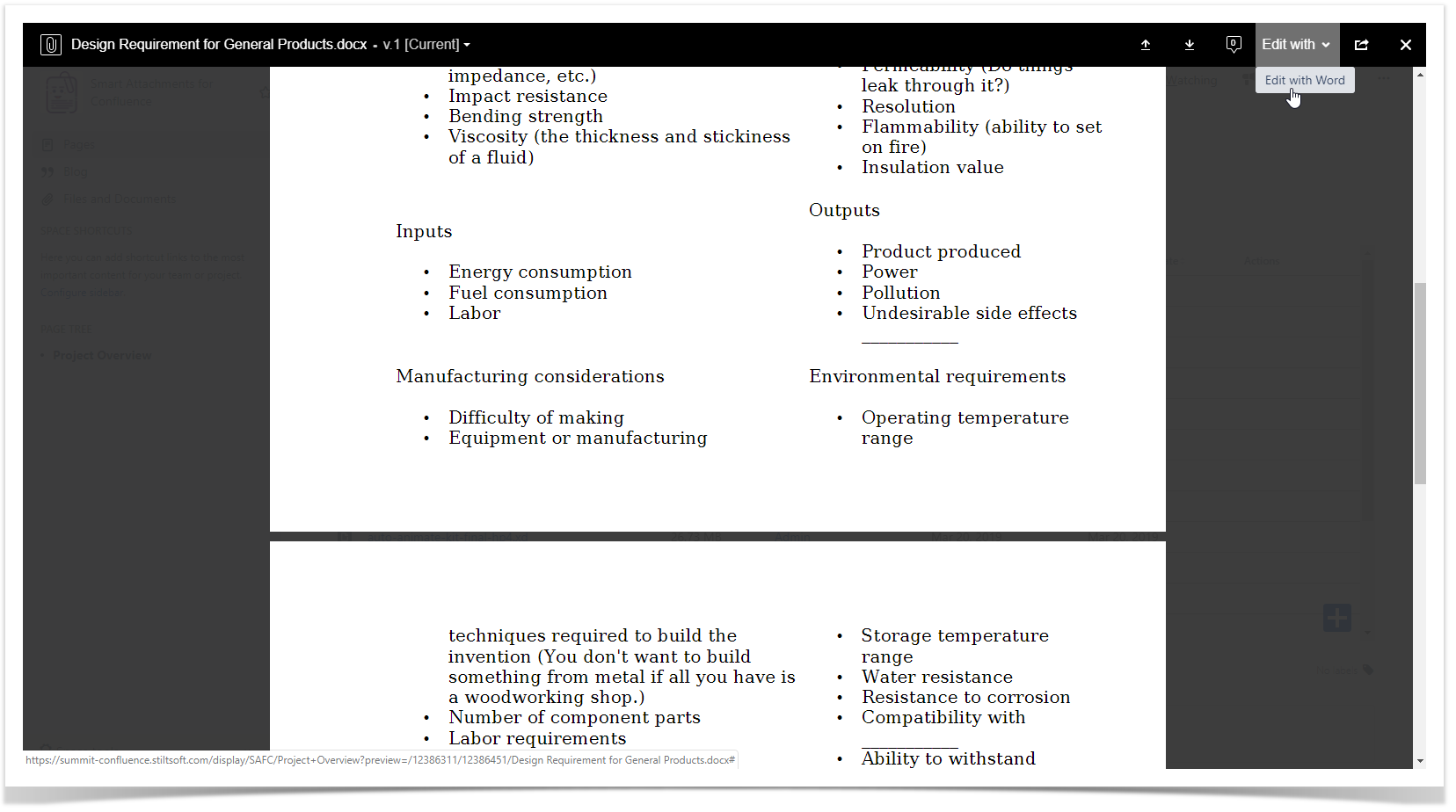
| Panel |
|---|
9. Manage labels of documents |
Assign labels to documents for better document searchability in Confluence.
| Handy Button | ||||||||
|---|---|---|---|---|---|---|---|---|
|
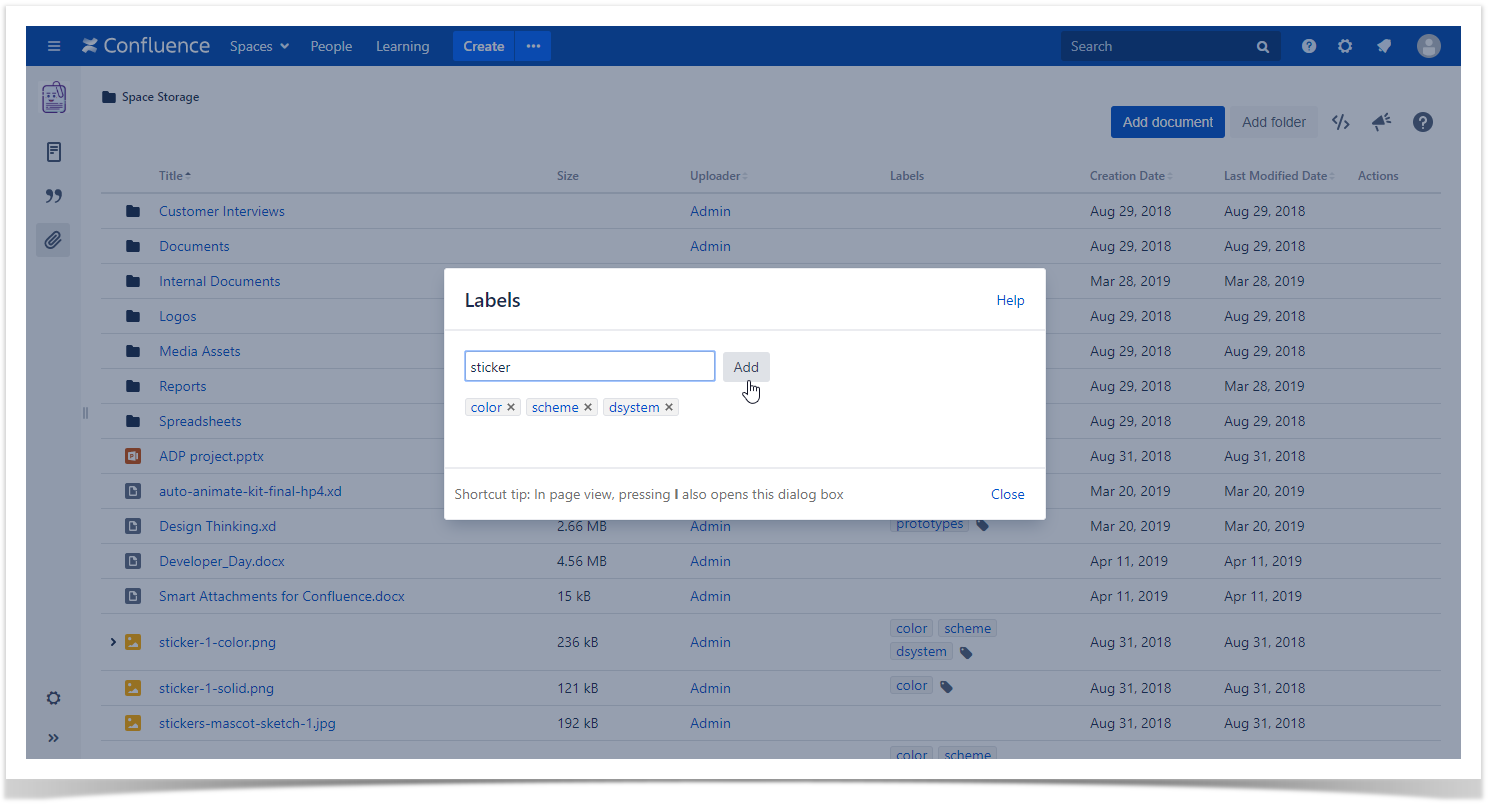
| Panel |
|---|
10. Upload documents into the space storage while editing the page |
Upload documents to the space storage while editing Confluence pages.
| Handy Button | ||||||||
|---|---|---|---|---|---|---|---|---|
|
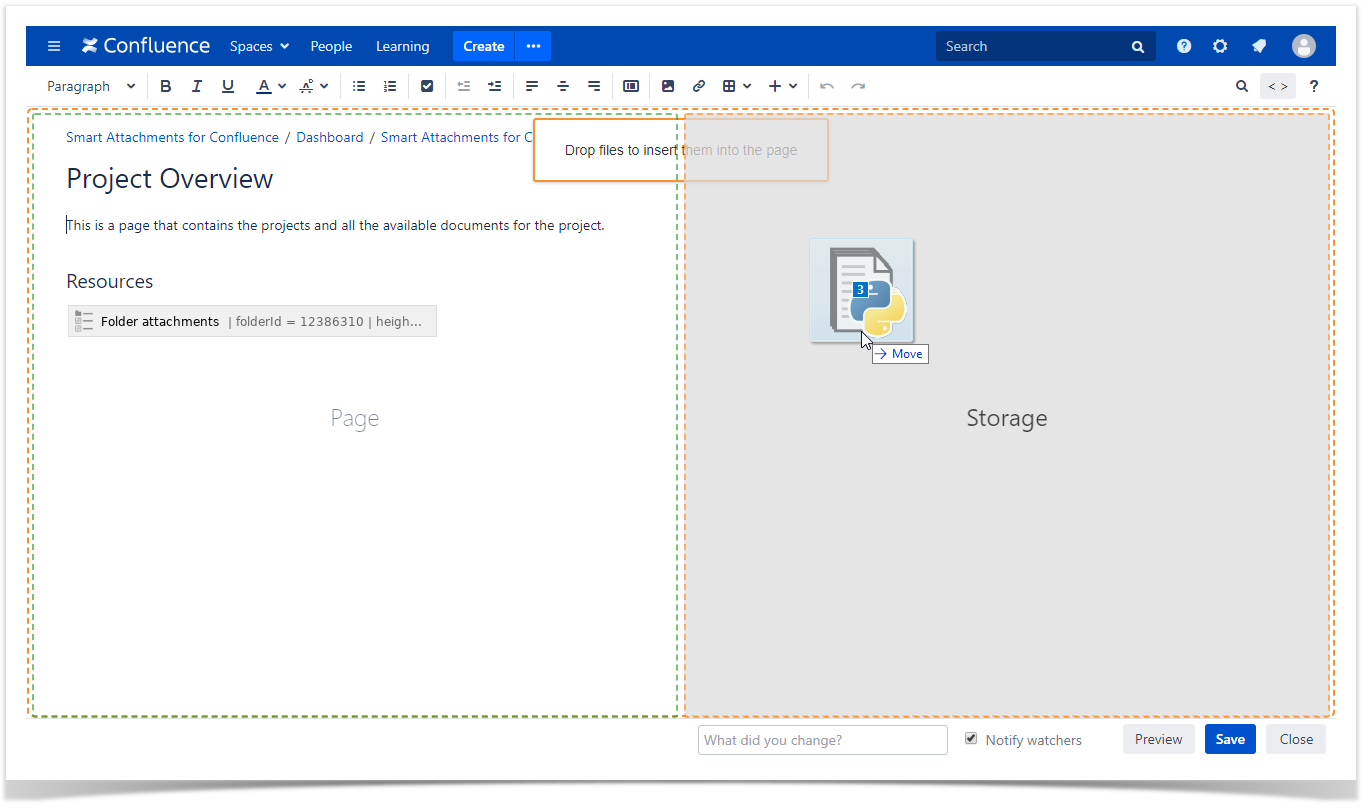
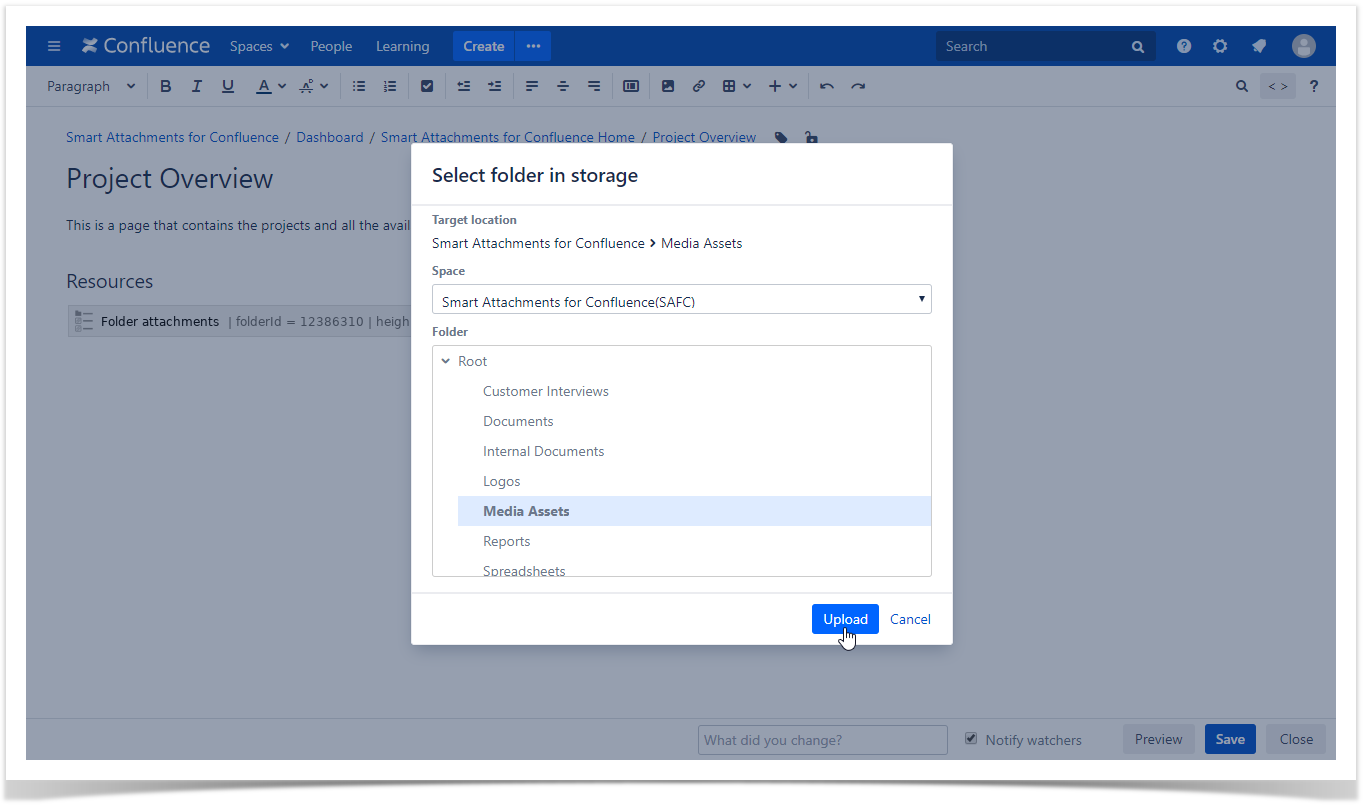
| Panel |
|---|
11. Share folders with Confluence users and external stakeholders |
Share folders with documents with Confluence users and external stakeholders having
| Handy Button | ||||||||
|---|---|---|---|---|---|---|---|---|
|
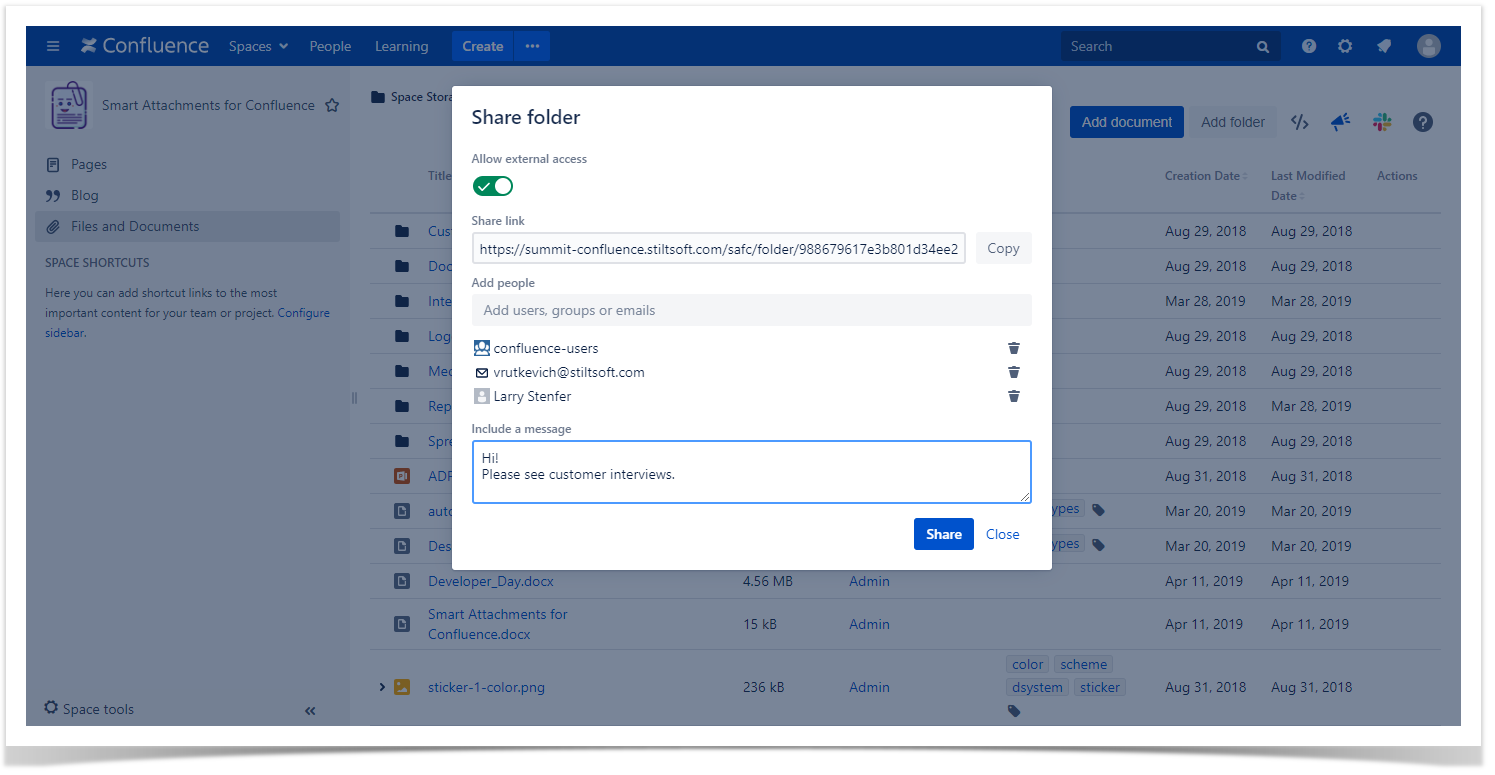
...