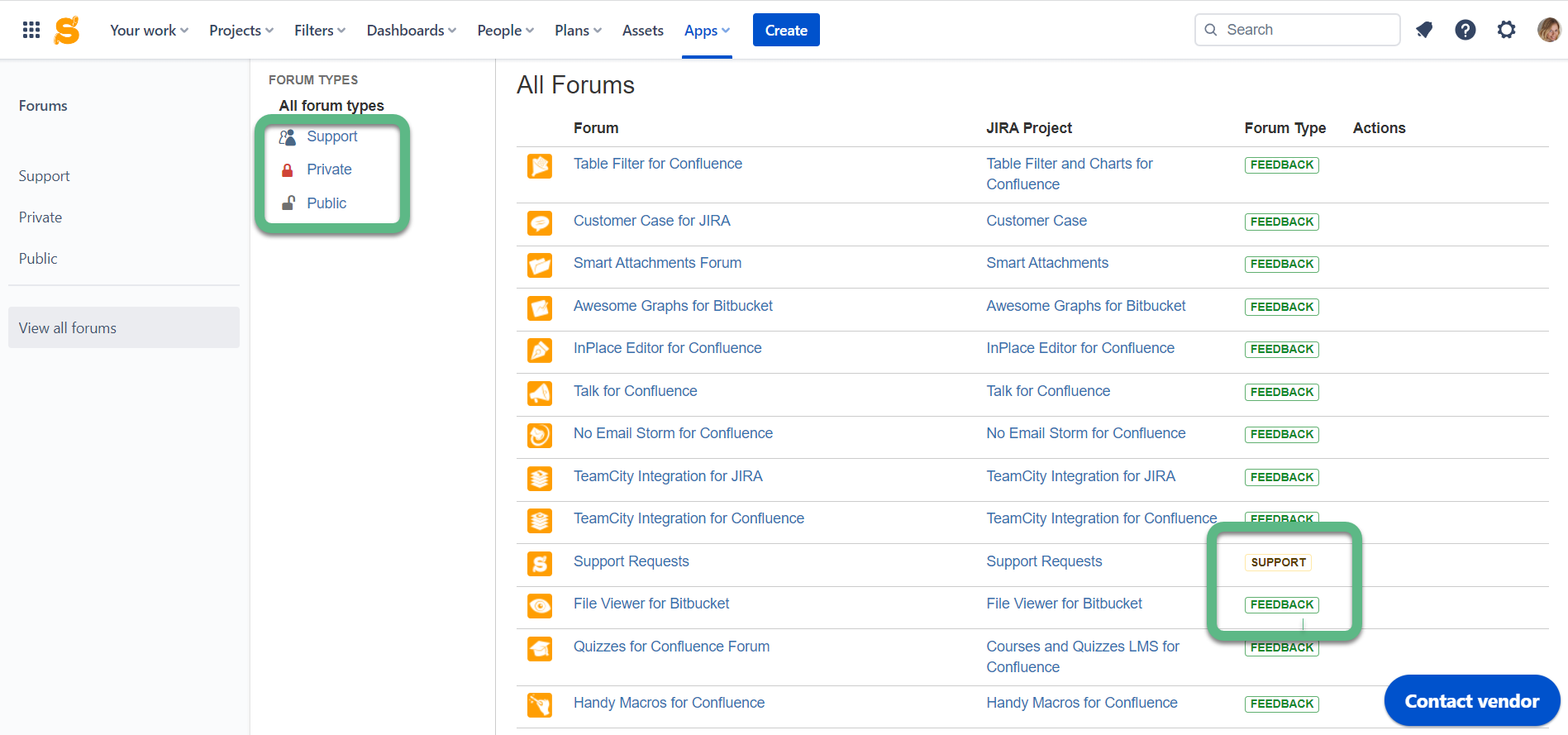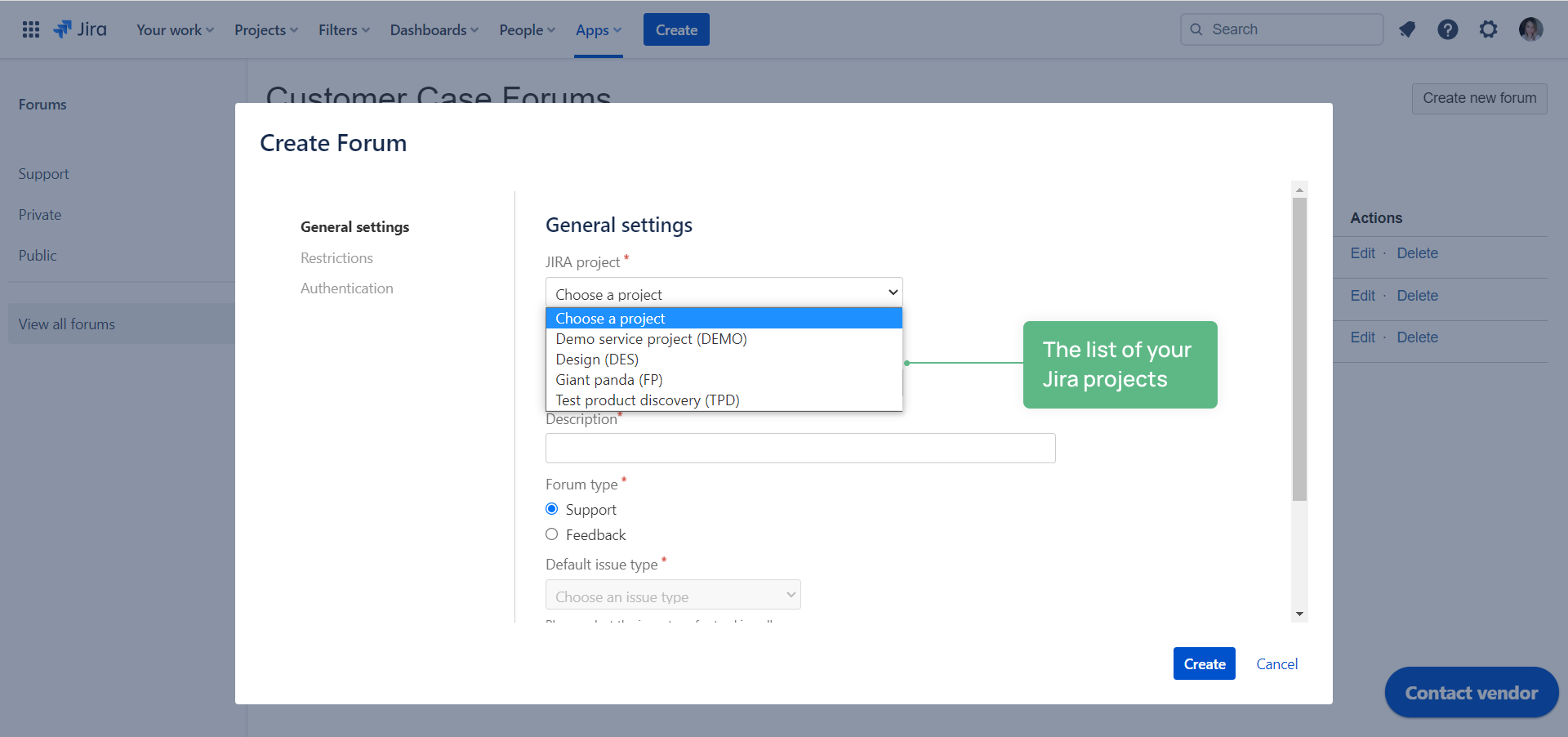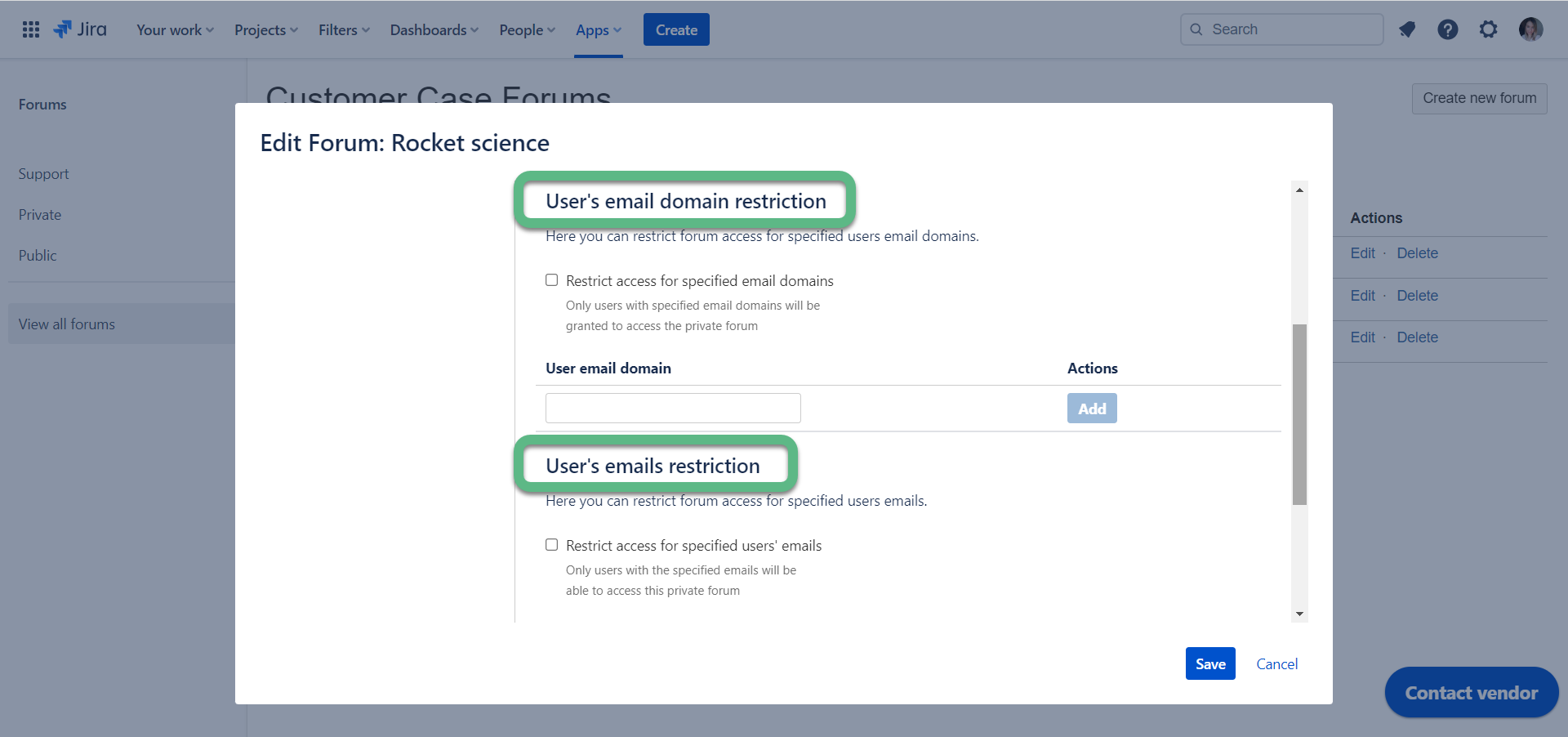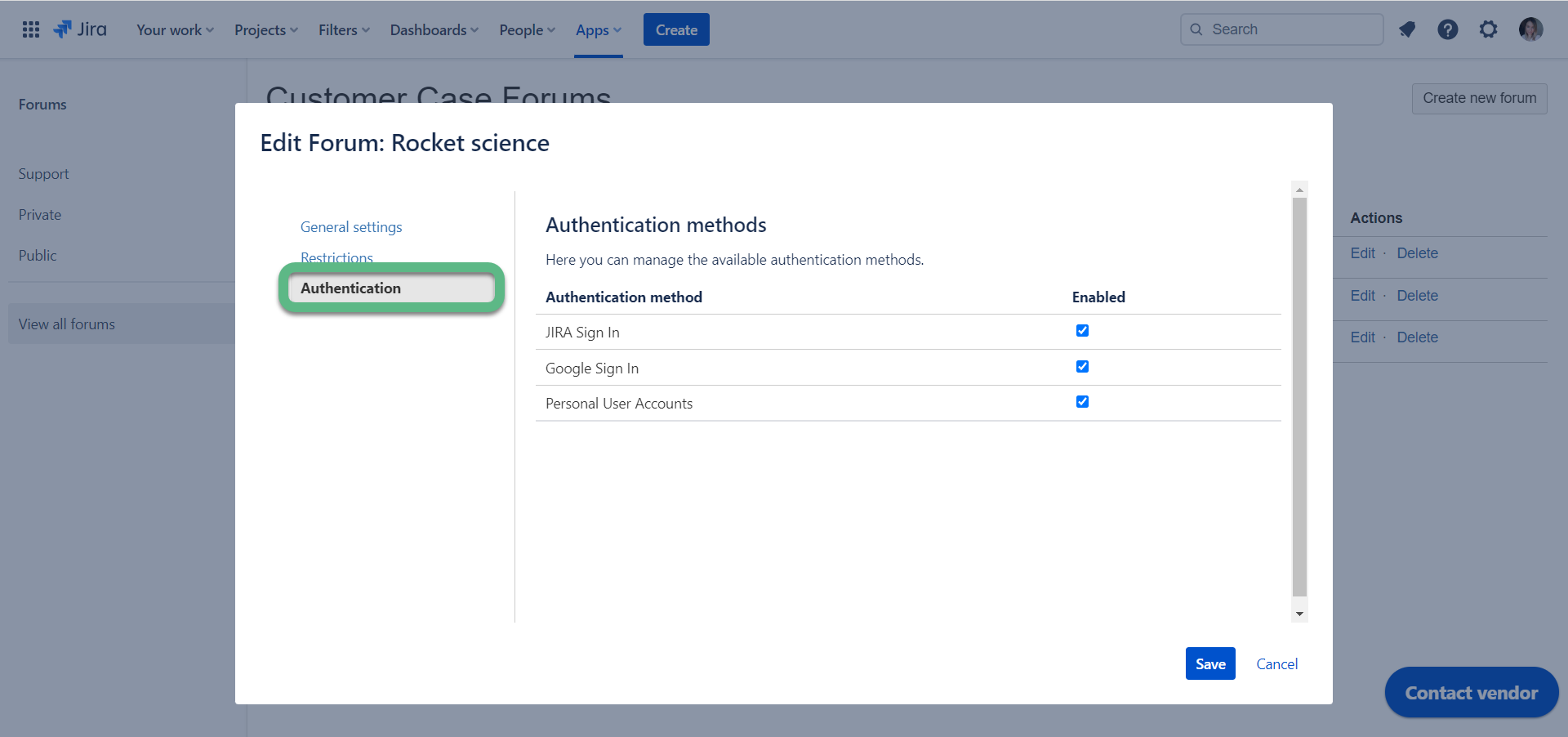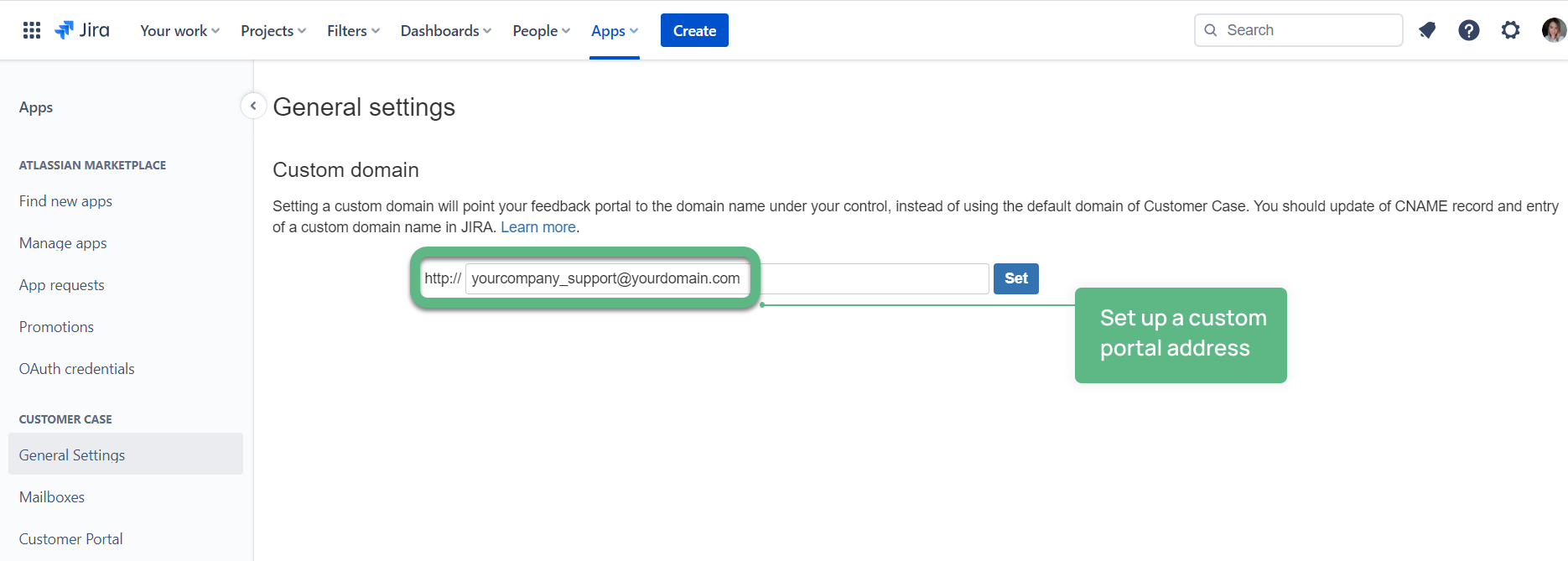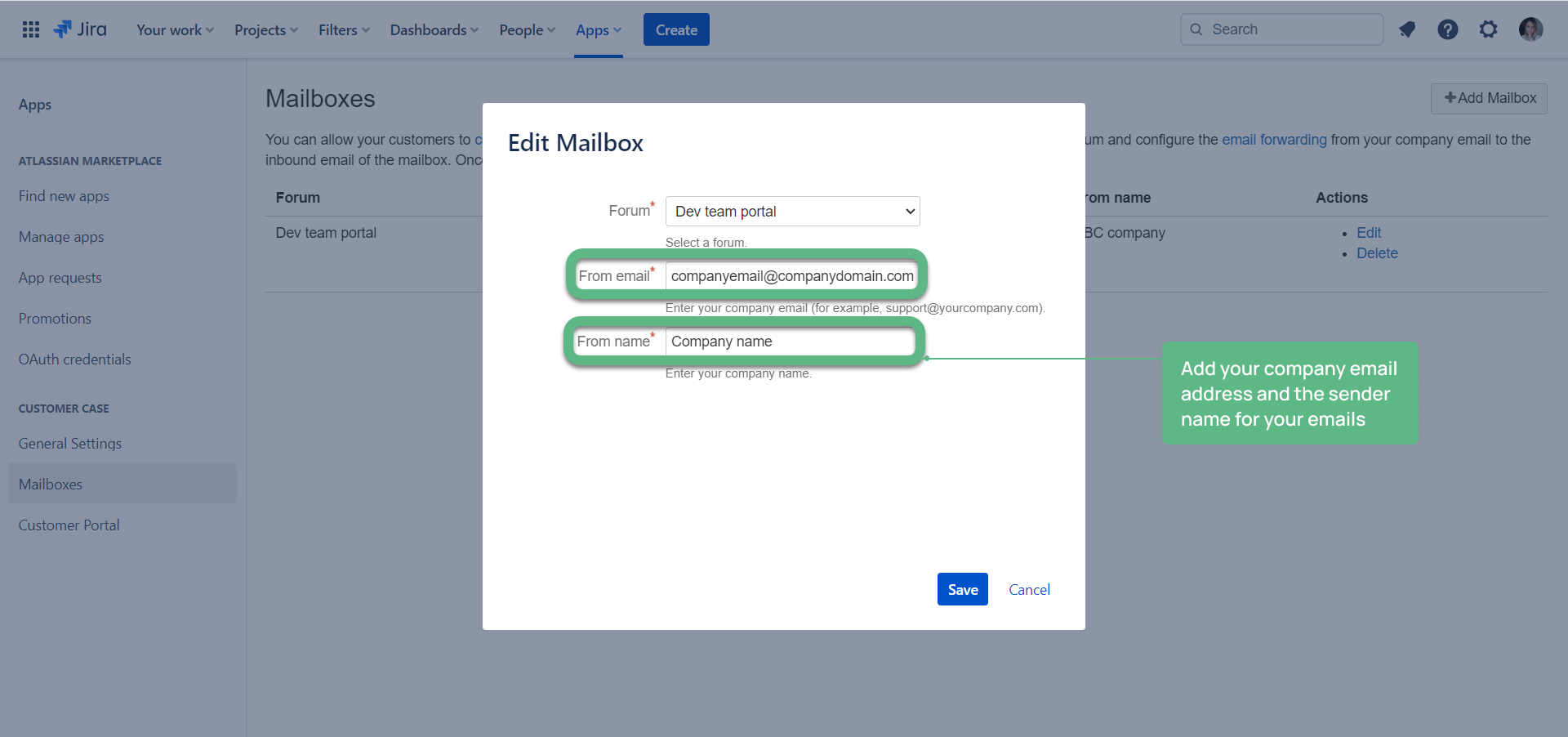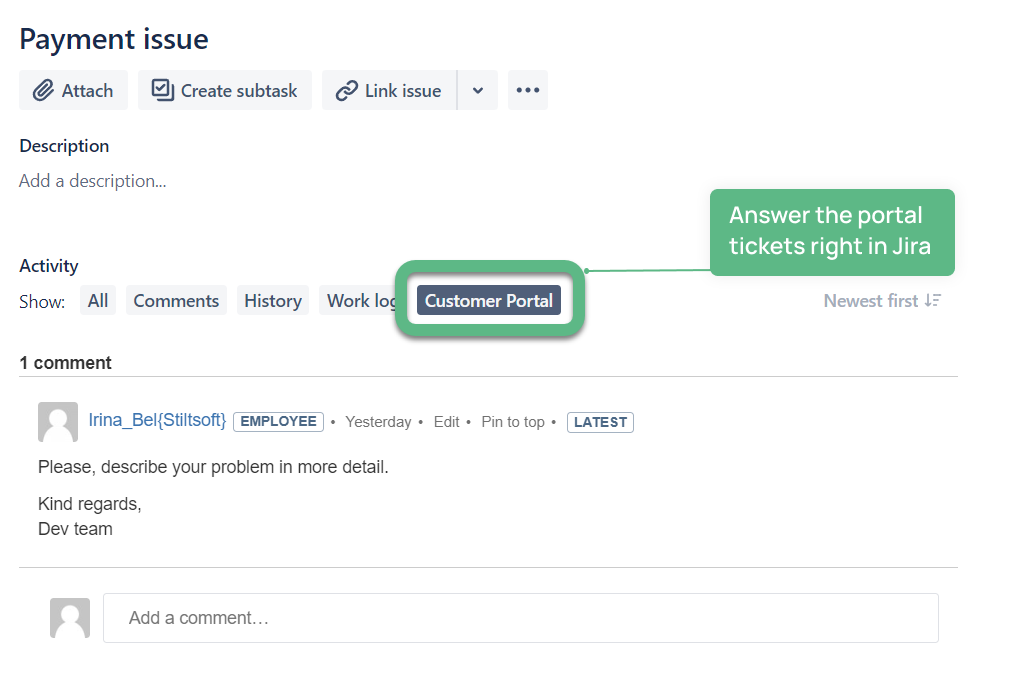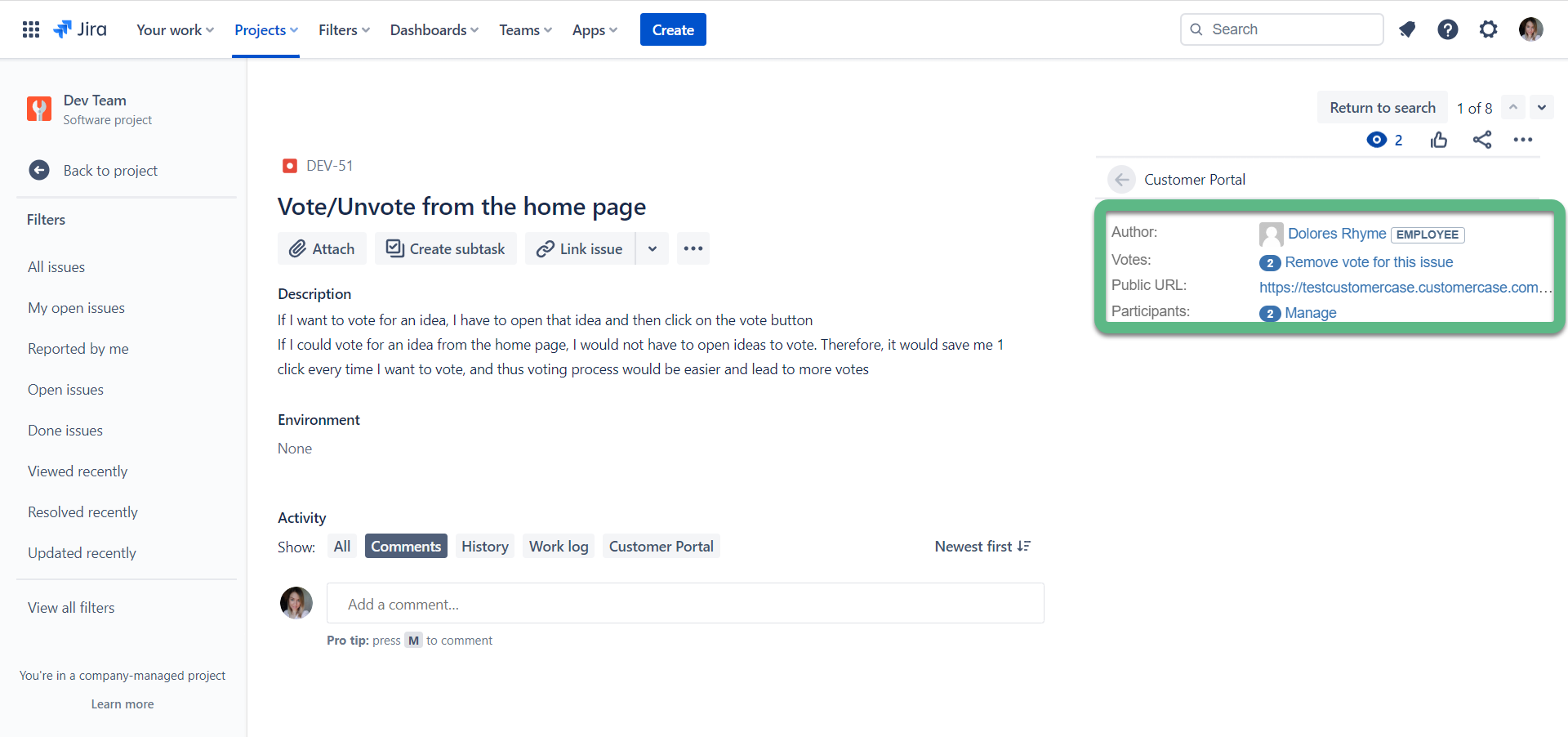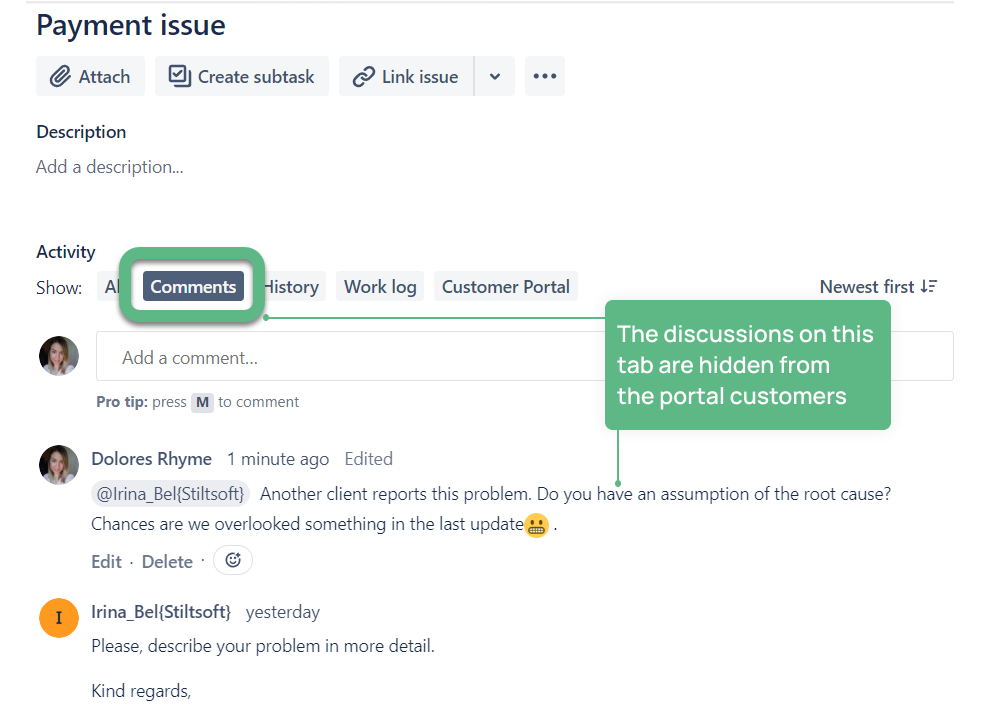| Tip |
|---|
Customer Case is a flexible and full-fledged solution for Jira Cloud. It allows you to transform your Jira into the feedback and helpdesk system and manage all kinds of request from your customers. |
| Info |
|---|
Here are some use cases of our solution:
|
Key Features:
| Table of Contents |
|---|
| Tip |
|---|
|
| Tip |
|---|
Setting up a private forum is available only for feedback forums. It helps to close a forum from anyone who doesn't match the email domain or emails indicated. |
| Tip |
|---|
You can add the Components field on the form that helps to distinguish requests by a product, project, or issue category. |
| Handy Carousel |
|---|